Prior to each game, you will need to communicate the game details and roster to the parent group by email.
You can do this by copying and pasting the information from a rostering spreadsheets such as this one (feel free to download, modify and use).
If you select all columns from previous rounds then right click and 'hide' them, you can then copy and paste this into your email as below:
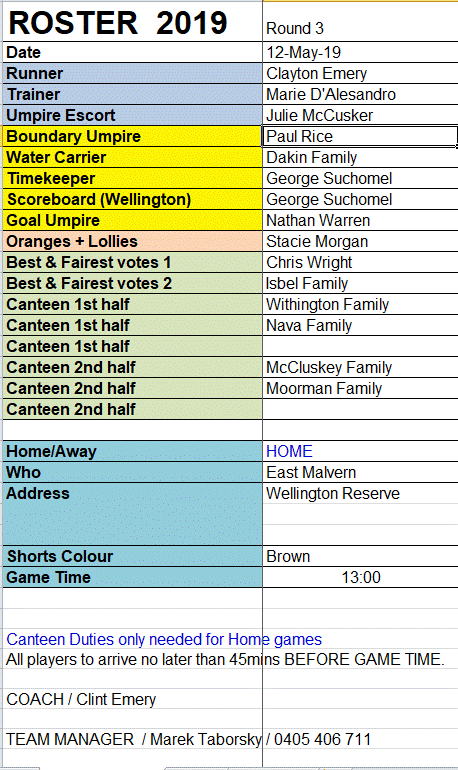
In your email, make sure to remind your parent group of what to do in case they are assigned a role but are not available. Maybe you want them to find a replacement themselves or you would prefer them to contact you - whatever the case may be, please let them know.

